1. Editing a Section: If you have permissions to manage a Section, as you hover over the Section title, a pencil icon will display.
After clicking the pencil icon, you will be taken to the Section Edit page. Here's what you will see:
2. Section Name: Enter the Section Name
3. SEO URL Alias: This is the SEO Friendly URL. By default, if this is blank, the system will automatically copy the section title.
4. Section Layout: For each section you can define an individual section layout.
5. Section Style: For each section, you can also assign an individual style and theme. This means that you can have a specific theme/style look for a Movies section, and a completely different look in the Video Games section.
6. Content Display Order: This option defines in what order do you want the articles to display. Options include: Newest Article First, One Newest article in each Section, and Manual Order. In Manual Order, you can define which articles should be in position 1,2,3, etc. Manual Order is an easy way to feature content. Let's say you decide to display 5 articles in this section and you manually picked #1, #2, #3. In this case, #4 and #5 will display the newest added articles.
7. Content Columns: This is the column display of the articles. Choices include: 1 column, 2 column, 3 Column, 1x2 column (first article spans 2 columns and the remaining displays in 2 columns), and 2x1 column (where the first 2 articles are displayed in 2 columns and the remaining display in 1 column). The current homepage uses 2x1 column.
8. Per Page: Here you can decide how many articles to display on this section.
9. Sections to Display in Navbar Sub-menu: This module decides which sections you want to display on the top Navigation Menu Bar and in what order.
10. Published: Indicates if the Section is published live or not.
11. Start Publishing Date and Time: Choose when you want this Section to go live.
12. Parent Section: This display the parent section. You can decide to move the article a different section by choosing another section.
13. Read Access: Displays which user-groups have access to this section.
14. HTML Title: This what name do you want to appear on the browser title.
15. Meta Description: Enter the Meta description.
16. Meta Keywords: Enter any meta keywords.
On the bottom of the Section Edit page is the Content Manager. This module displays all the content in this section and it's child sections.
17. Article Title: This displays the article's title. Clicking on "Article Title" will sort the articles alphabetically.
18. Section: This displays the section in which this article displays. Clicking on "Section" will display all the articles sorted by sections.
19. Permission Preview: If this article is to be published in a permission-secured section, you can still allow an article preview to be viewed on the homepage or public-accessible sections. This is a great feature if you want to provide a teaser to upsell a subscription package.
20. Published: Indicates the publish state.
21. Order: If you choose to display in manual mode, this is where do decide which articles should be displayed in this section and in what order.
22. Author: Displays the author of the article. Clicking on "by" link will sort the articles by authors.
23. Date: This publishing date. Clicking on "Date" will sort the articles chronologically.
24: Hits: This displays the pageviews of each article. Clicking on "Hits" will sort the articles by pageview count. This is a great way of checking out which articles are the most popular.
25. Comments: This displays the number of comments posted for each article. Clicking on the comments icon will sort the articles by comment count.
26. Delete: Here you can check which articles you want to delete.
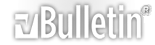

 Section Widget
Section Widget Categories Widget (Show All)
Categories Widget (Show All) Recent Articles
Recent Articles
 Recent Blog Posts
Recent Blog Posts